Integrating security as a part of application development is desirable, but it's often forgotten or dismissed in practice. Dependabot is a Github feature that will help you keep all your dependencies invulnerable and up-to-date, and you can enable it in just a few clicks!
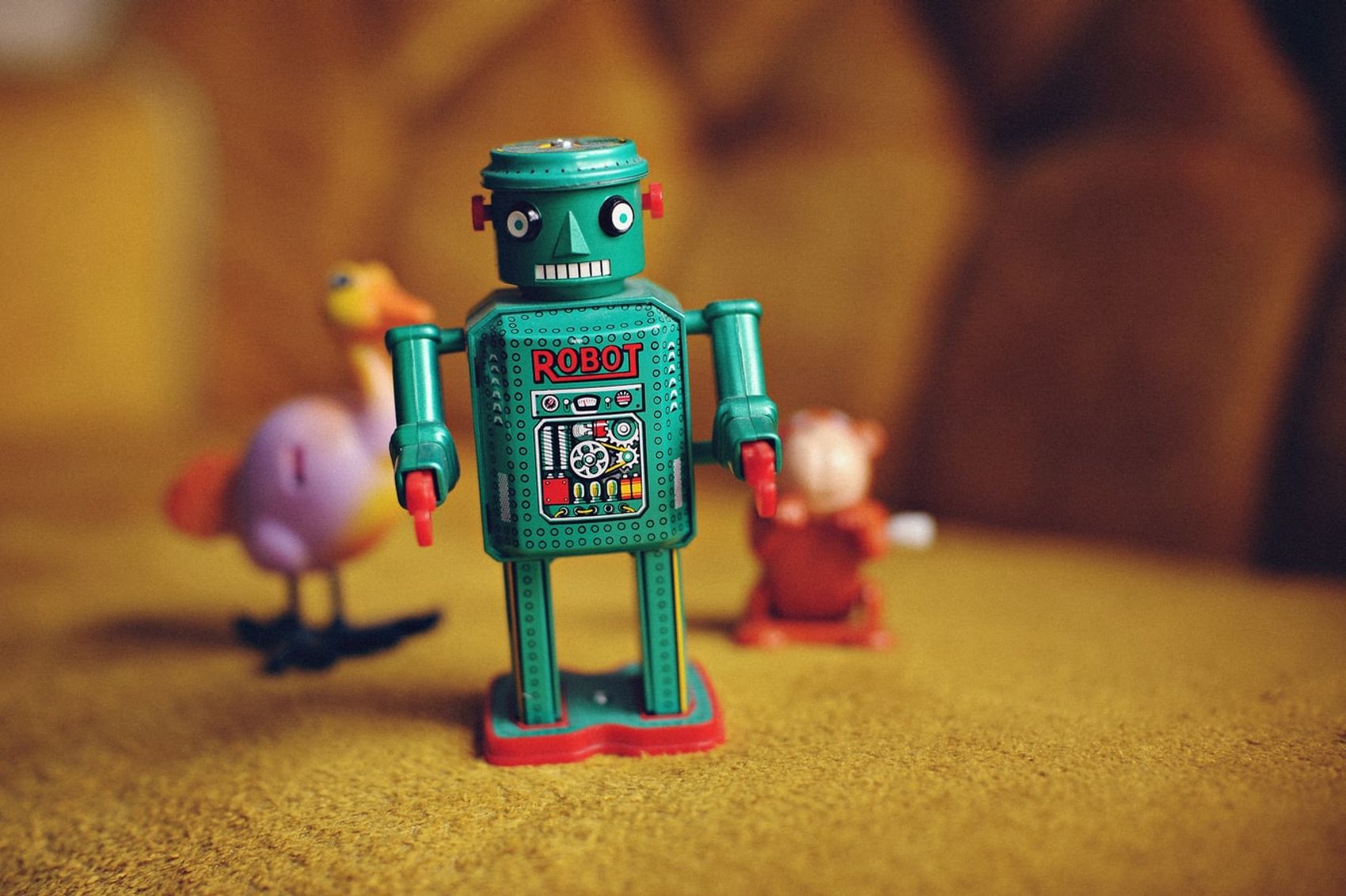
I've often been told that integrating security as a role and shared responsibility in application development is important. Yet, in my experience, security is frequently given a low priority by developers. Progress is primarily estimated by looking at an application's new features, and security measures are considered invasive and complicating to our day-to-day-work. Luckily, there are tools that requires little effort to increase our focus on security, such as Github's Dependabot
What is Dependabot?
Simply put, Dependabot is a tool designated to keep dependencies secure and up-to-date. How it works can be summarized in the following three steps:
- Dependabot scans your dependency files for outdated or insecure dependencies.
- Dependabot creates pull requests for dependencies that need an update.
- You review, test and merge Dependabot’s changes.
Following Github's acquisition of Dependabot in May 2019, the feature was added natively to Github. With only a few clicks, Dependabot can easily be enabled from the Github dashboard, and help you keep your application’s dependencies up-to-date.
Getting started
Enough background information, let us talk about how to get started. Github's security settings can be configured for an entire organization, applying to all of the organization’s repositories, or it can be configured per repository. Which is the better option depends on your context. If you are the owner of your organization and it is desirable to enable the security features across all of its repositories, obviously it would be less time consuming to configure this on the organization level, rather than for each repository individually. However, if you are a part of a large organization with lots of teams and projects, enabling Dependabot on the repository level might be the only option.
In this example, we will enable Dependabot on a single repository. In your repository, there should be a button titled “Security”. Note that the security option is only visible to administrators, hence it will not be visible if you don't have the admin role in the repository.
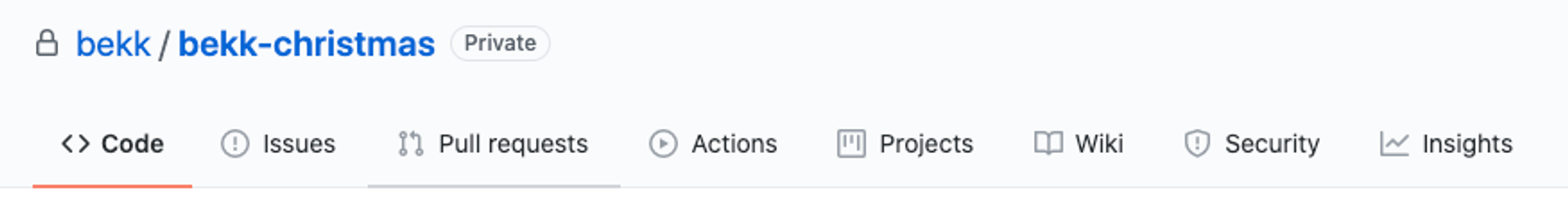
In the security overview, there is a row titled “Dependabot alerts”. If not already activated, there should be a button to “Enable Dependabot alerts”. Click it. You should now have three options that you can enable:
- Dependency graph
- Dependabot alerts
- Dependabot security updates
Dependency graph
The dependency graph is a summary of the manifest and lock files stored in a repository. Enabling this feature is a prerequisite for the other options, as Dependabot requires access to the dependency graph in order to create alerts and updates.
Dependabot alerts
The alerts allows Dependabot to notify you when it finds a weakness. This is probably the key feature that you are here for. When activated, the number of unresolved alerts is highlighted in the "Security" button that we previously clicked. On the security tab, the alerts highlighting currently outdated dependencies are listed. By clicking on an alert, you will find more details on it, such as a description of the vulnerability and in what version of the dependency it was patched.
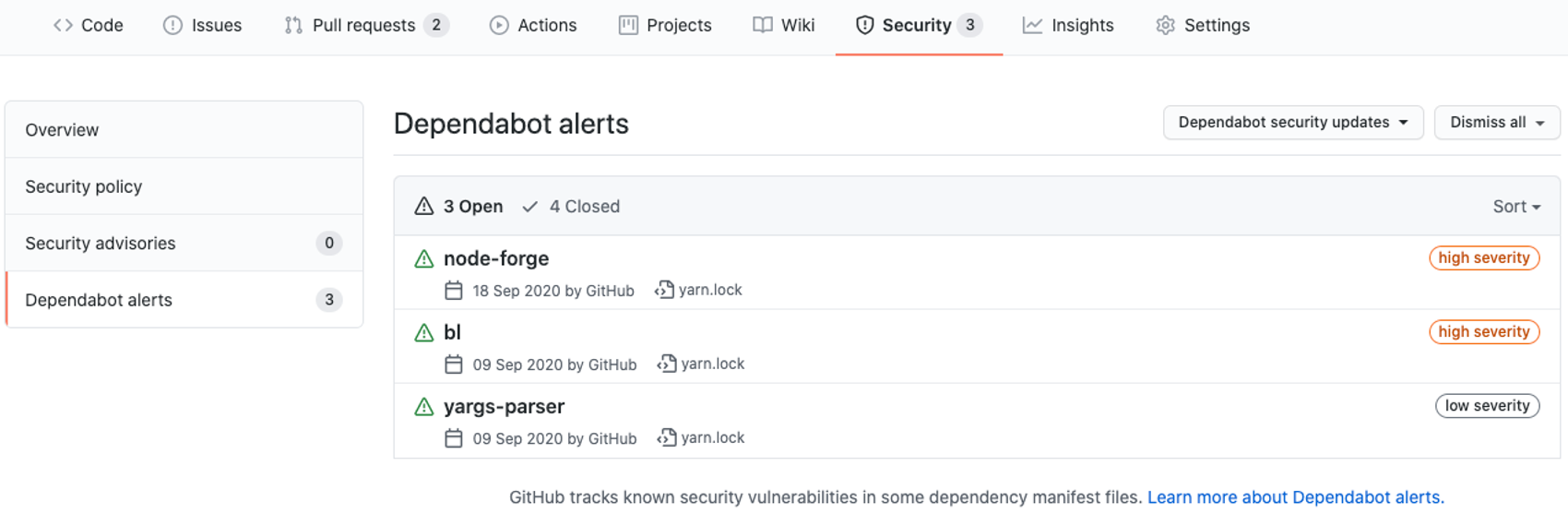
Dependabot security updates
By enabling the third option, the security updates, whenever a vulnerable dependency is discovered, Dependabot will try to fix it. If it is possible to upgrade the vulnerable dependency without disrupting the dependency graph of the repository, Dependabot will generate a pull request bringing the dependency up-to-date. The pull request is given a compatibility score indicating whether the update could cause breaking changes. The number is based on the percentage of tests in public repositories that passed when performing the same update.
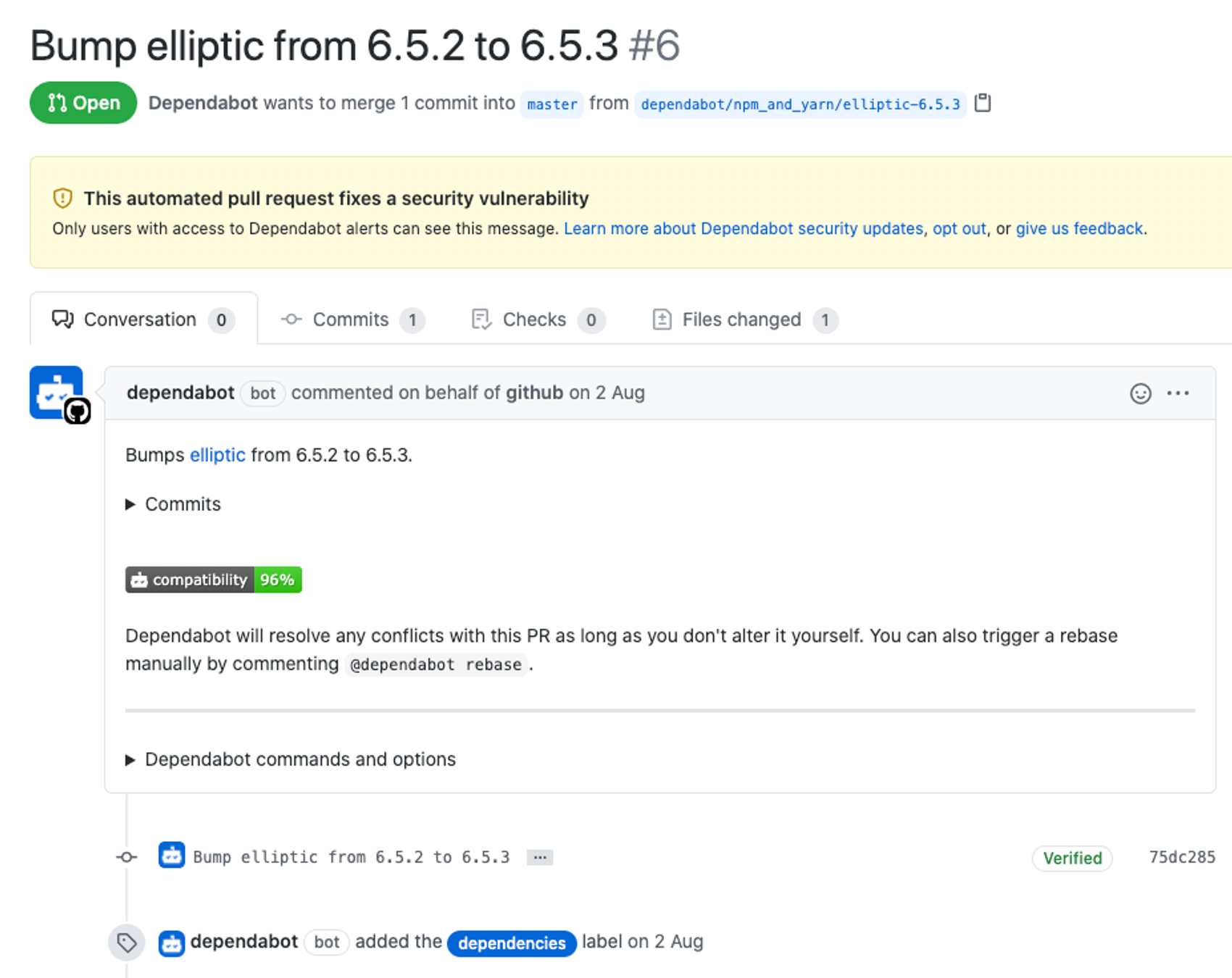
Unfortunately, in my experience working with Dependabot, more often than not, it is unable to generate pull requests. This is often because the source of the vulnerability is an indirect or transitive dependency. The Dependabot documentation states that “(...) security updates are triggered only for dependencies that are specified in a manifest or lock file. Dependabot is unable to update an indirect or transitive dependency that is not explicitly defined.”. This means that even though Dependabot is able to perform some automatic updates, you should expect to perform most of the updates yourself - for now.
Even though Dependabot is unable to perform automated dependency updates most of the time, I would recommend enabling the feature. Occasionally it will be able to create the pull request for you, and you'll have saved yourself a couple of minutes that you can spend on something else.
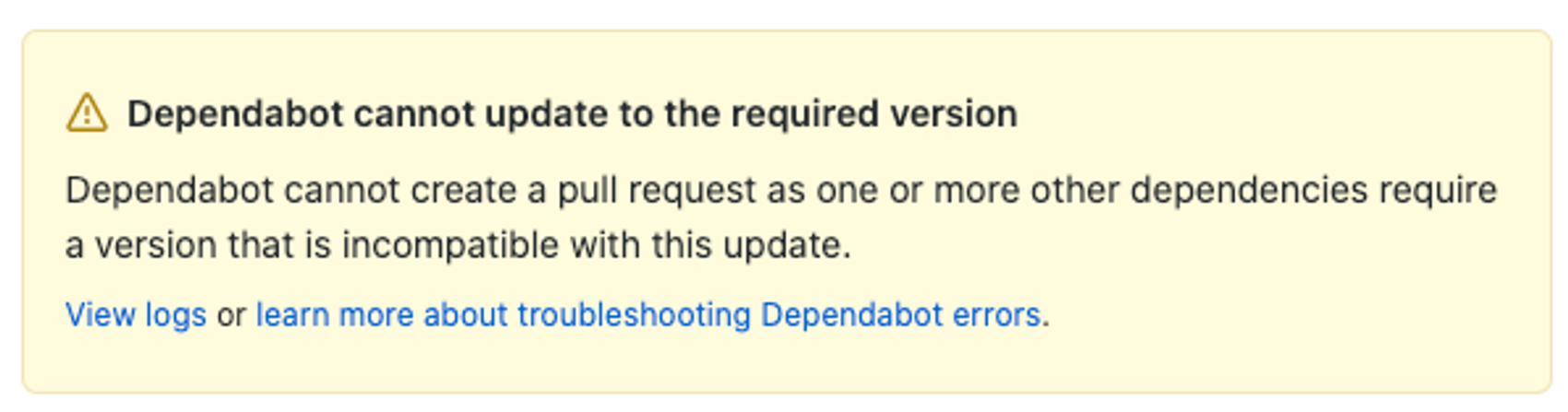
If you already have established an effective process to update your project's dependencies, Dependabot might not be able to help you. Otherwise, you should definitely give it a try. It's free, it takes minimal effort to set up and - no matter how you use it - it's a better option than not monitoring your dependencies in any way.